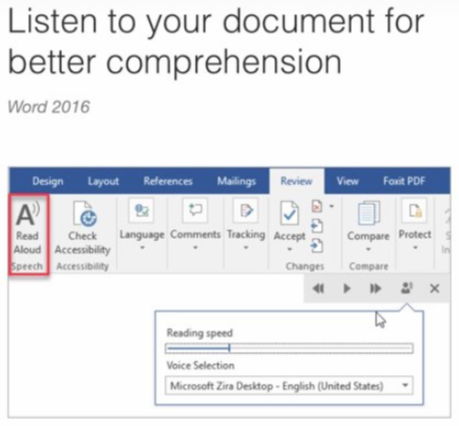In order to better serve our visually impaired patrons, we at the Harris County Law Library recently explored our options for providing text-to-speech services. We were happy to discover three free tools: Otter, TTS Reader, and Microsoft Word. Each is described below.
Otter: Otter is more than just a text-to-speech application. Also included are a dictation feature and automatic, real-time transcription. The app and the basic plan, which offers 600 minutes of dictation per month, are free.
TTS Reader: Text To Speech Reader converts any text to spoken language. TTS will read your text in a natural voice. Choices include UK and US English in a male or female voice, in a range of reading speeds from Very Slow to Too Fast. Drag and drop files or paste content into the provided text box. TTS Reader will read aloud for you in whichever voice you select and at whichever speech you prefer.
Microsoft Word: The newest versions of MS Office (2016, 2019, and Office 365) include a Read Aloud feature, allowing you to listen to your document for better comprehension. Words will be highlighted simultaneously as they are being read. To use this feature, simply open Word, click Review tab > Read Aloud, or press Alt+Ctrl+Space on your keyboard. Click Play/Pause to start and stop the narration. Select Settings to change the reading speed.
If you are using MS Office 2013, there is another option for accessing the text-to-speech conversion feature. Follow the steps outlined here (and see image below) to turn this feature on in Word 2013.
Open Word
Click the “Customize Quick Access Toolbar” button which is located at the very top of your window above the Tabs (File, Home, Insert, Design, Layout, etc.) Select “More Commands”
On the “Choose Commands From:” dropdown menu, select “Commands Not in the Ribbon”
Scroll down to the “Speak” option, then click Add. Click Add when you are finished.
Now, highlight the text to be read aloud. Click the Speak Button, which looks like a small speech bubble, on the Quick Access Toolbar. Word will read your text. It’s that easy!