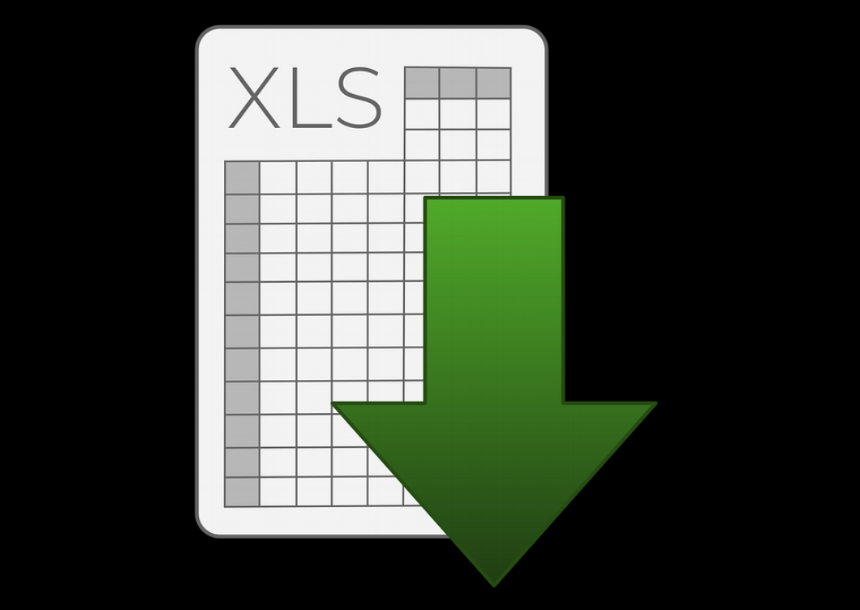Excel is a data management tool used for organizing, calculating, graphing, and sharing tabular information. The importance of developing proficiency in the use of Excel cannot be overstated. Knowing how to manipulate spreadsheets is just as important as properly formatting a written document.
According to some, we spend 10% of our working lives manipulating spreadsheets, so becoming adept at using Excel can only improve your efficiency and productivity. Several resources are available to those interested in developing Excel proficiency.
For starters, we recommend that you visit our On-Demand Learning page from the Legal Tech Institute where you will find a recorded CLE called Excel Essentials for the Practice of Law, presented by none other than Ben Kusmin, the go-to expert on using Excel for legal work. Visit his website, Excel Esquire, for even more helpful tips and information.
Secondly, we recommend that you download The Definitive 100 Most Useful Excel Tips, an outstanding resource guide that includes, along with each tip, a utility score, a difficulty scale, an estimated learning time, and a suggestion for how to apply each skill practically.
If tackling 100 new skills seems a bit daunting, try a more gradual approach. Tackle just 10 Excel Functions Everyone Should Know, presented by Harvard Business Review.
Certainly, there is a wealth of additional resources you may consult, but the suggestions provided here are a great place to start. Look for our Legal Tech Institute to offer a Hands-on Legal Tech Training course, Excel for Legal Work, in the new year. Hope to see you there!
Need even more inspiration to become an Excel master? Check out this competition for expert Excel users, the Microsoft Office Specialist World Championship, where a new Excel spreadsheet champion is crowned every year. Alternatively, consider the work of this incredible artist, who “paints” Japanese landscapes using Excel. Spreadsheets aren’t just for number crunchers any more!